
localhost:50070/dfs
1.mkdir path

2. -ls path
3. -lsr path
4. -cp path
5. -rm -r path
6. -chmod path
7. -put localSrc dest and -copyFromLocal localSrc dest
8. -moveFromLocal localSrc destination
9. -cat path/filename
10. -du path
11. -count path
12. -touchz path
12. -get and -copyToLocal
1. -mkdir path
Create a directory in HDFS specified by the path.
2. -ls path
Lists the contents of the directory specified by the path. Showing the names, permissions, owner, size and modification date for each entry.
3. -lsr path
It behaves liks -ls. but recursively displays entries in all subdirectories of path.
4. -cp path
This command copies the content from one directory to another directory in HDFS
5. -rm -r path
Remove the file or directory, specified by the path.
6. -chmod path
This command changes the permission of directory and file.
In this example we changed the permission of prabhat directory to 777.
7. -put localSrc dest and -copyFromLocal localSrc dest
Copy the file from the local file system to the HDFS system.
-put command allows reading from stdin(Standard Input).
-copyFromLocal command allows only local references as a source.
8. -moveFromLocal localSrc destination
Copies the file or directory from the local file system identified by localSrc to dest within HDFS, then delete the file from local directory.
9. -cat path/filename
Displays the content of filename.
10. -du path
Show disk usage in bytes, for file which match the path.
11. -count path
This command will count the directories specified by the path.
12. -touchz path
This command is used to create a file of length zero(0-bytes). This command is similar to the UNIX 'touch' command.
13. -get and -copyToLocal
These command copies from HDFS to the local file system.
 |
Using -copyToLocal command |
 |
| Using -get Command |









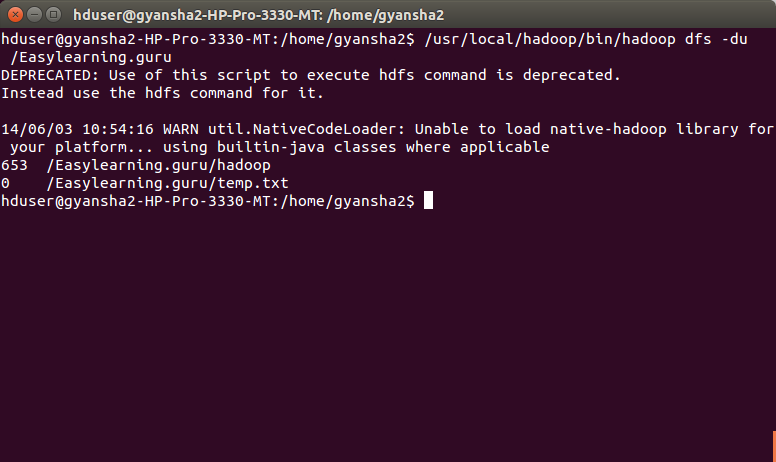










ConversionConversion EmoticonEmoticon